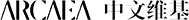Template:曲目索引:修订间差异
(创建页面,内容为“{{Navbox | state = autocollapse <!--autocollapse、uncollapsed、collapsed、plain、off--> | name = {{subst:PAGENAME}} | title = {{{曲包|}}} | ima…”) |
小 (加行) |
||
| (未显示3个用户的11个中间版本) | |||
| 第1行: | 第1行: | ||
{{Navbox | {{Navbox | ||
| state = autocollapse | | state = {{{state|{{{1|autocollapse}}}}}} | ||
| name = | | name = {{{name| 曲目索引}}} | ||
| title = {{{曲包|}}} | | title = {{{曲包|}}} | ||
| imageleft = {{{曲包封面|}}} | | imageleft = {{{曲包封面|}}} | ||
| image = {{{第二曲包封面|}}} | |||
| above = | | above = | ||
| abovestyle = | | abovestyle = | ||
| groupstyle = background:{{{color|}}}; | | groupstyle = background:{{{color|}}};color:{{{textcolor|}}}; | ||
| titlestyle = background:{{{color|}}}; | {{#switch: 1 | ||
|{{#if: {{{group5|}}} | 1 | 0 }} = height:29px | |||
|{{#if: {{{group4|}}} | 1 | 0 }} = height:36px | |||
|{{#if: {{{group3|}}} | 1 | 0 }} = height:48px | |||
|{{#if: {{{group2|}}} | 1 | 0 }} = height:72px | |||
}} | |||
| titlestyle = background:{{{color|}}};color:{{{textcolor|}}}; | |||
| listclass = hlist | | listclass = hlist | ||
| group1 = {{{group1|}}} | | group1 = {{{group1|}}} | ||
| 第17行: | 第24行: | ||
| group4 = {{{group4|}}} | | group4 = {{{group4|}}} | ||
| list4 = {{{list4|}}} | | list4 = {{{list4|}}} | ||
| group5 = {{{group5|}}} | |||
| list5 = {{{list5|}}} | |||
| below = {{{below|}}} | |||
| belowstyle = background:{{{color|}}};color:{{{textcolor|}}}; | |||
}}<noinclude>{{doc}}[[分类:工具模板]]</noinclude> | }}<noinclude>{{doc}}[[分类:工具模板]]</noinclude> | ||
2024年6月27日 (四) 10:13的最新版本
用法
{{曲目索引
|曲包=曲包名
|曲包封面=[[File:example.jpg|75px]]
|color=group、title和below的背景色代码
|textcolor=group、title和below的文本颜色代码
|group1=
|list1=
|group2=
|list2=
|group3=
|list3=
|group4=
|list4=
|below=
}}
注意事项
注意在导航模板的列表项目中使用{{·}} 。(包括空格)
事实上,可以通过换行列表(如下)的方式来进行编写。
* [[Lumia]] * [[memoryfactory.lzh]]
如果对应曲包有两个封面,请使用第二曲包封面参数。
效果
| ||||||||||||||||||||
上述文档嵌入自Template:曲目索引/doc。(编辑 | 历史)
您还可以检视Rotaeno中文维基中该模板的模板文档,如果存在对应的同版本模板的话。