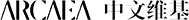Template:Tipbox/doc:修订间差异
无编辑摘要 |
无编辑摘要 |
||
| 第25行: | 第25行: | ||
|} | |} | ||
目前内置的固定样式模板如下。 | 目前内置的固定样式模板如下。 | ||
{{ tipbox | content = blue | style = width: auto; float: left; margin: | {| class="wikitable" | ||
{{ tipbox | content = green | style = width: auto; float: left; margin: | |- | ||
{{ tipbox | content = orange | style = width: auto; float: left; margin: | ! 类型 !! 效果及模板名 | ||
{{ tipbox | content = yellow | style = width: auto; float: left; margin: | |- | ||
{{ tipbox | content = red | style = width: auto; float: left; margin: | | 颜色 | ||
| {{ tipbox | content = blue | style = width: auto; float: left; margin: 4px; | template = blue }} | |||
{{ tipbox | content = green | style = width: auto; float: left; margin: 4px; | template = green }} | |||
{{ tipbox | content = orange | style = width: auto; float: left; margin: 4px; | template = orange }} | |||
{{ tipbox | content = yellow | style = width: auto; float: left; margin: 4px; | template = yellow }} | |||
{{ tipbox | content = red | style = width: auto; float: left; margin: 4px; | template = red }} | |||
|} | |||
<noinclude>[[分类:模板说明]]</noinclude> | <noinclude>[[分类:模板说明]]</noinclude> | ||
2020年8月13日 (四) 02:35的版本
该模板为所有页面提示框的元模板。该模板包含了原始的提示框样式,并可以完全自定义其样式。该模板同时也内置了部分固定样式模板以快速使用。
| 参数 | 说明 | 填写内容 | 必填/选填 |
|---|---|---|---|
| content | 提示框中内容 | 文字或 html 标签 | 必填 |
| style | 提示框样式 | css | 选填 |
| template | 样式模板 | css | 选填 |
以下为使用例。
| 代码 | 实际效果 |
|---|---|
{{ tipbox | content = 我是内容 }}
|
我是内容
|
{{ tipbox | content = 啊这 | style = width: 100px; color: Orange }}
|
啊这
|
{{ tipbox | content = 固定模板 | style = width: 200px; | template = blue }}
|
固定模板
|
目前内置的固定样式模板如下。
| 类型 | 效果及模板名 |
|---|---|
| 颜色 | blue
green
orange
yellow
red
|